Email Safety
This article will help you be safe while reading and replying to your emails. Kep in mind: If something sounds too good to be true, it probably is.
How do I avoid spam emails?
You can’t completely prevent receiving spam and scam emails, unfortunately. Your email program’s spam filter can help lower the number you receive though. It also helps to be aware of the types of common scams out there. Knowledge is power and once you know what to look out for you can avoid becoming a victim.
What are the common types of scams?
Phisihing scams are the most common type of scam emails you might receive. These might look like a legitimate email from your bank or a service you subscribe to. They also can look like an invoice from a site for something you supposedly signed up for. (Fake Norton and McAfee invoices are the ones I’ve seen.)
Scammers send these out in the hopes that recipients will think they are from a legitimate organization and click on them, and then enter personal information. The scammers are usually looking for personal information like logins, credit card and bank information, etc. These can be used for identity theft and stealing funds from accounts.
How can I protect myself from scams?
Learn to recognize suspicious emails. Keep in mind that businesses like banks, Internet providers, credit card issuers, online services generally will not ask for personal information in an email. Government agencies also do not ask for that type of information or notify of problems by email or phone. (This is generally done by letter. There are some exceptions to this though. They are usually responses to some contact you have initiated such as submitting your tax forms.)
Also keep in mind that any email saying you won a lottery or contest or offering money is likely fake unless it is a response to something you entered. If you think an email from your bank or a service you use might be legitimate you can check this out by going to the site by typing the address in your browser and checking your account for any alerts. You should not click any links in suspect emails. In the case of something like your bank or a government agency, you can call them and ask about what you received to see if there is actually a problem or not.
You also can check the header of the email to see if it actually came from the place you thought it did. (A legitimate email from a site such as Ebay should come from some address @ebay.com. Scammers will send an email that looks like it came from Ebay but it actually came from a totally unrelated email address.
To check email headers in Gmail, you first click on the small arrow below the sender’s name.
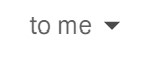
This will open the email header for you to see.
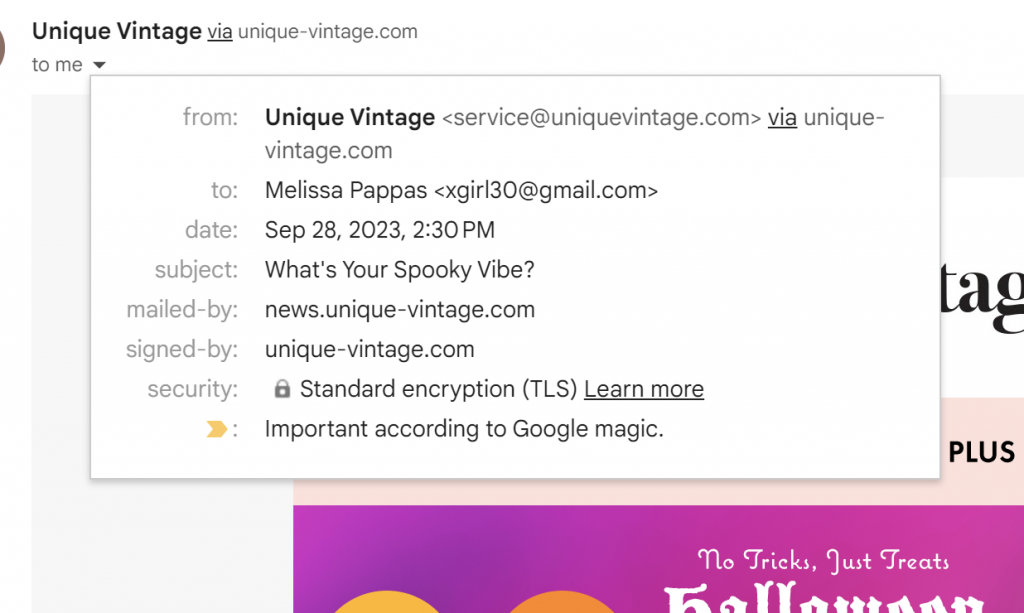
You should be able to see the actual address the email was sent from. In this example we can see that this email was sent from unique-vintage.com. If it had some random email address, then you would know it was fake.
Is there anything else I should keep in mind?
Be aware of email attachments as well. Especially if you are not expecting to receive one from that person. PDF attachments are generally safe. Other file types such as .doc, .docx, .exe, .xlsx, .xls can contain macros which contain malicious content or hide malicious content inside (.exe and photo files such as .jpg especially)
If you are expecting a document from someone, there shouldn’t be any concern in opening it. (Unexpected attachments from familiar senders should be treated carefully since scammers can spoof the email addresses they use to make emails look like they came from someone you know. Email accounts can also be compromised and used to send spam.
